

How can I restrict access to my website?This document demonstrates the use .htaccess to restrict access to web documents by user and password. The Restricted Access DocumentThe document "Restricted Information" is only available to user test with password purple and user sheree with password apple. The first time you click on "Restricted Information", your web browser should prompt you for a user name and password. If it does not you may be using a web browser which is not HTTP authentication capable. Ingredients
NOTE: There is no correspondence between the usernames and passwords used for accounts on this server and usernames and passwords in any specific .htpasswd file. A user doesn't need to have an account on this system in order to be validated for access to files protected by HTTP-based authentication. Further StudyThis example limits access by user and password, however you can also restrict access by domain. To find out more read the Mosaic User Authentication Tutorial. |
| (888)
826-4687
Toll Free in the US (888) 222-6263 Toll Free in Canada (405) 236-8200 International Calls |
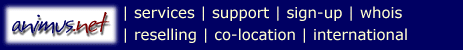
SERVICES | SUPPORT | SIGN-UP | WHOIS | RESELLING | CO-LOCATION
|
INTERNATIONAL
Comments
and Suggestions?
© 1997 Animus
Communications, Inc.
All rights reserved. Updated June 6 1997