|

|
|
GIVE US A CALL!
(888) 826-4687
Toll Free U.S
(888) 222-6263
Toll Free Canada
(405) 236-8200
International Calls |
|
|
How do I use Telnet?
SUMMARY
You will need to get a telnet client. If you are in Windows 95, you can use the
default telnet terminal.
DETAILED SOLUTION
You will need to get a telnet client like qvt/term or crt.
Using the default Windows 95 telnet, click on Start:Run and type in: telnet
login.yourdomain.com.
Once you login you will be in your HOME directory. All your web based files
will be stored in the WWW directory.
For more information on UNIX commands see the Using UNIX FAQ.
LINKS TO OTHER RESOURCES
|
|
Did you find the FAQ you were looking for?
|
|
|
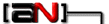 |
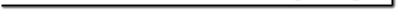
©1997 Animus Communications
|
|